Product Requirements
-
Use of boolean logic
In order to support the dynamic nature of customer data along with the complex use-cases, boolean-logic style filters were selected. While data comparison is based on the type, filter rules are combined with AND and OR.
-
Support for various/multiple data types
Filterable data types String Integer Floating point number Boolean Date Timestamp Raw (base64/binary data) Array( of types defined ) Object ( n-number of key/value pairs ) -
Data comparators and relevant UI control surfaces
While the combination of filter rules are limited to that of AND and OR, data of a specified type may be constrained with the following:
Supported Formats Comparator Operators UI input for data types currency Equal To Input int Not Equal To Multi-Input percent Less Than Select email Greater Than Multi-Select plaintextarea Greater Than Equal To Range richtextarea Less Than Equal To select Between text Not Between url In date Not In timestamp RegExp float Not RegExp location

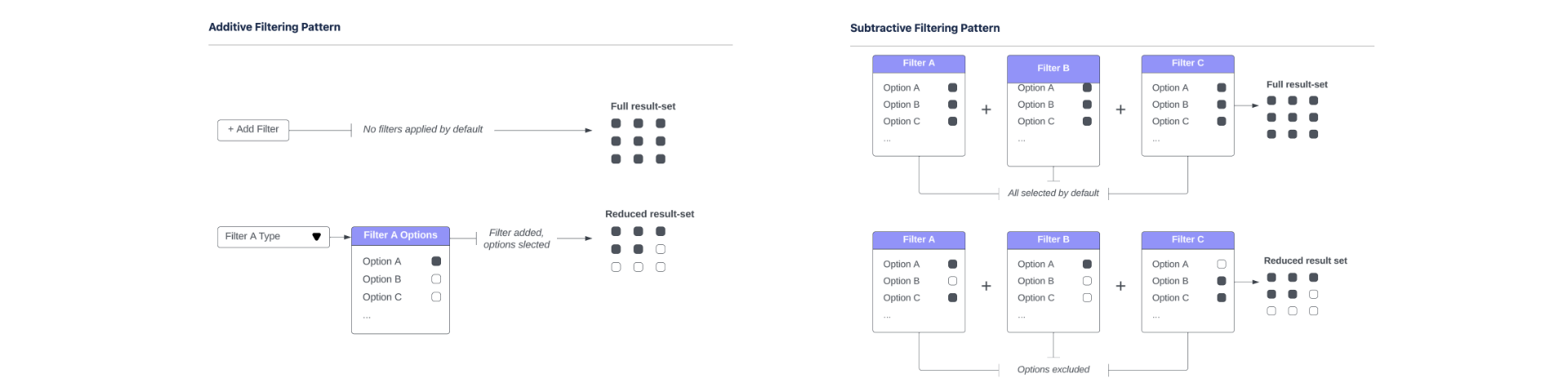
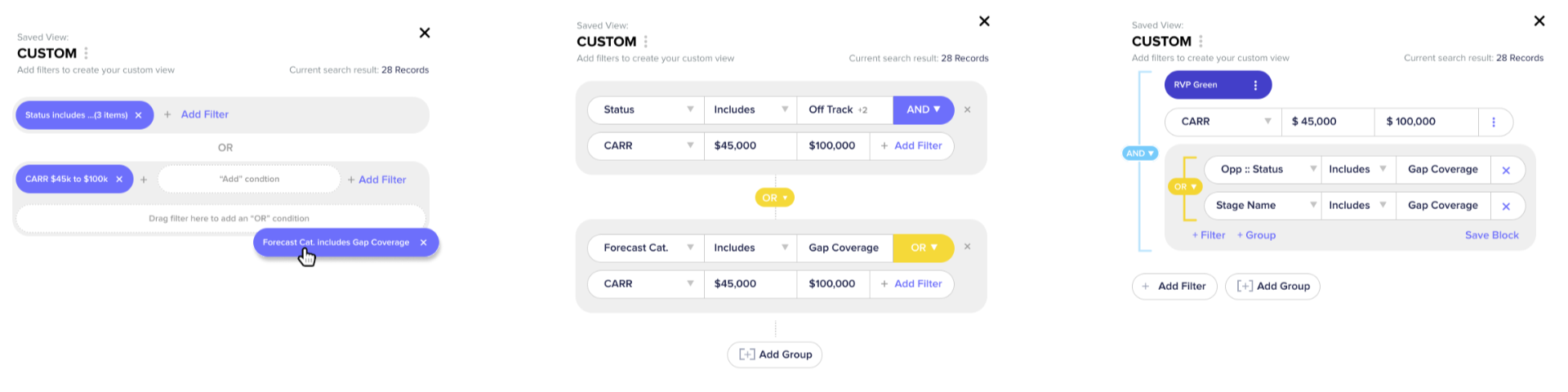
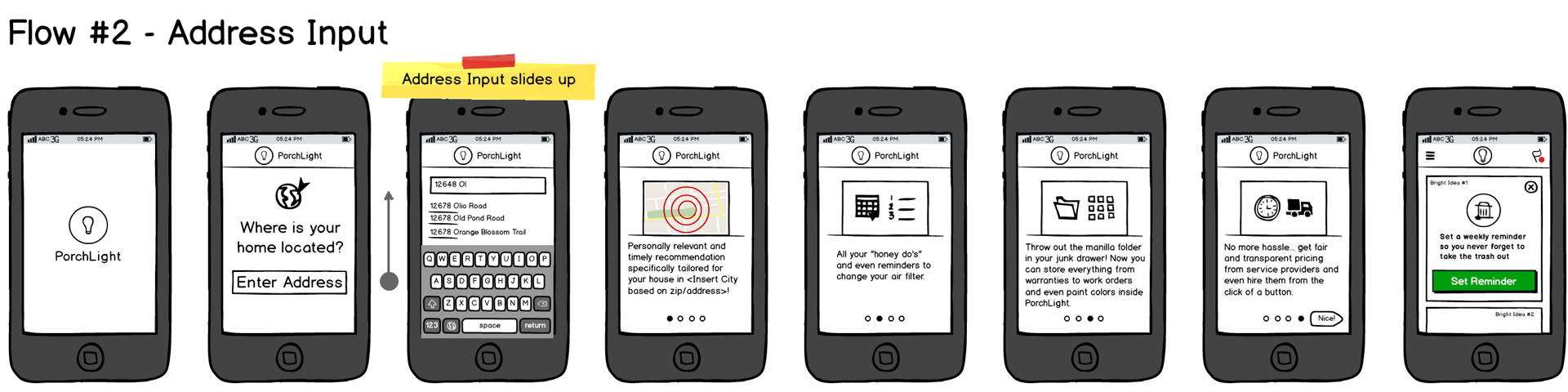
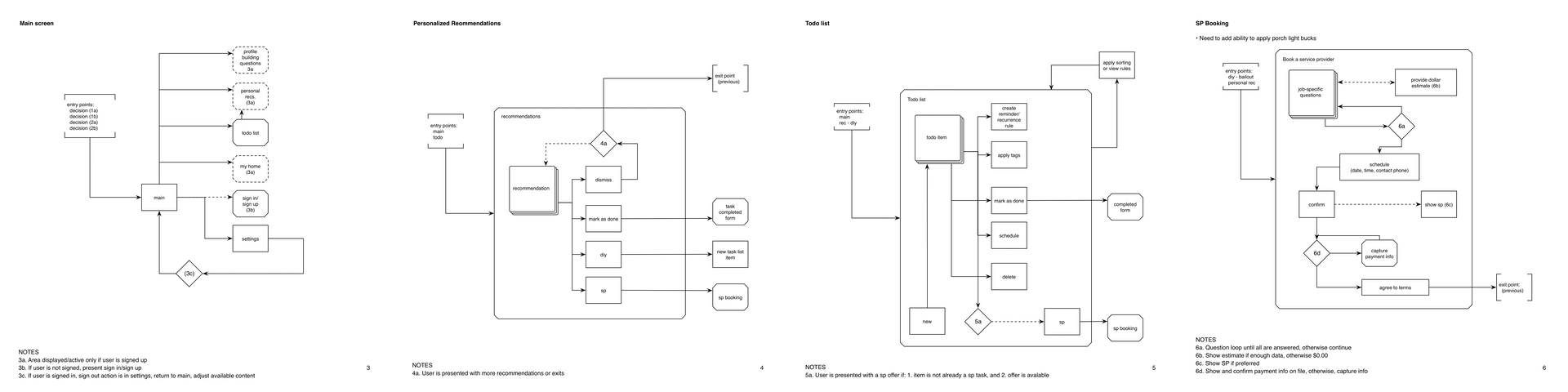
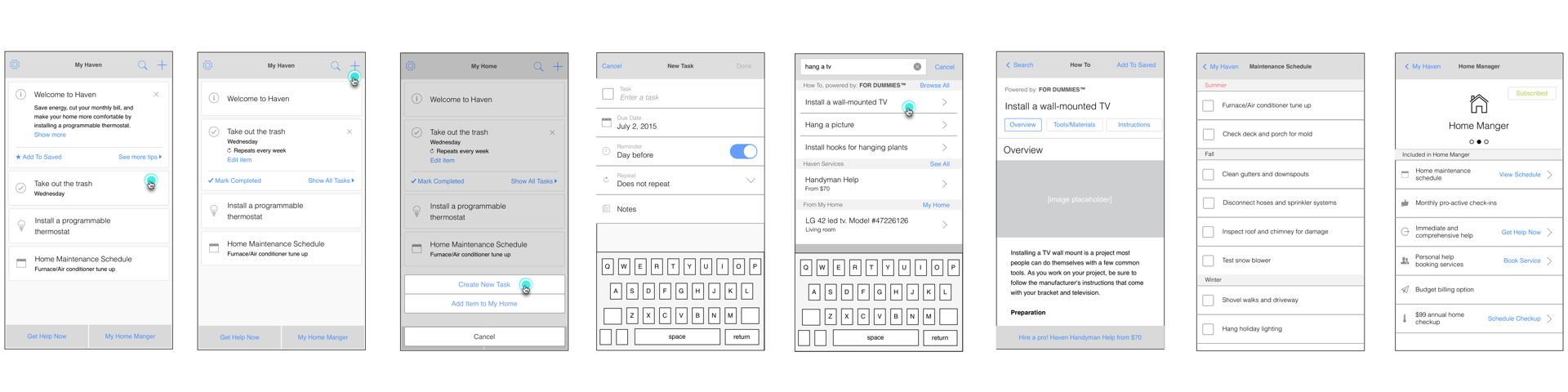
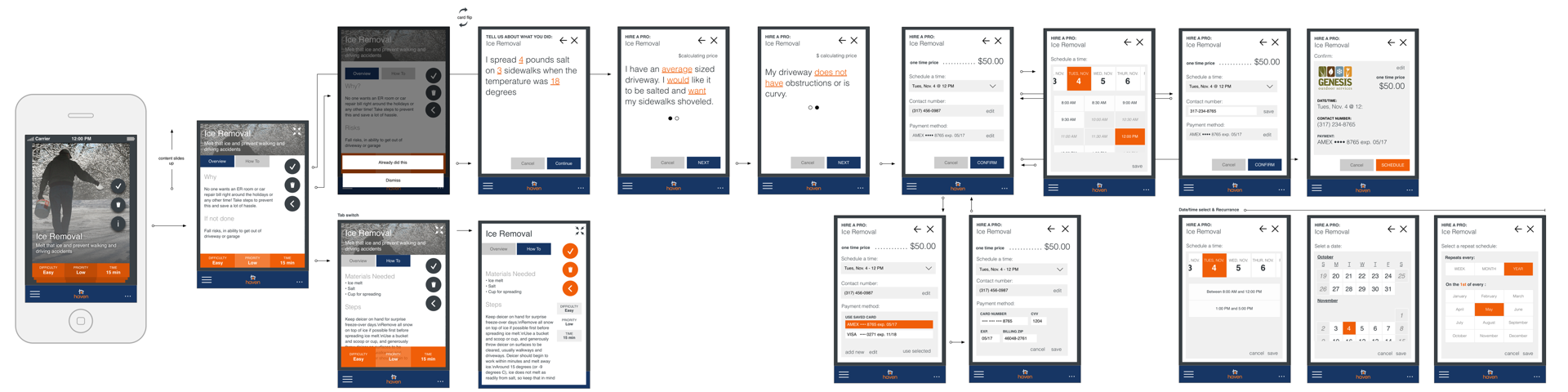
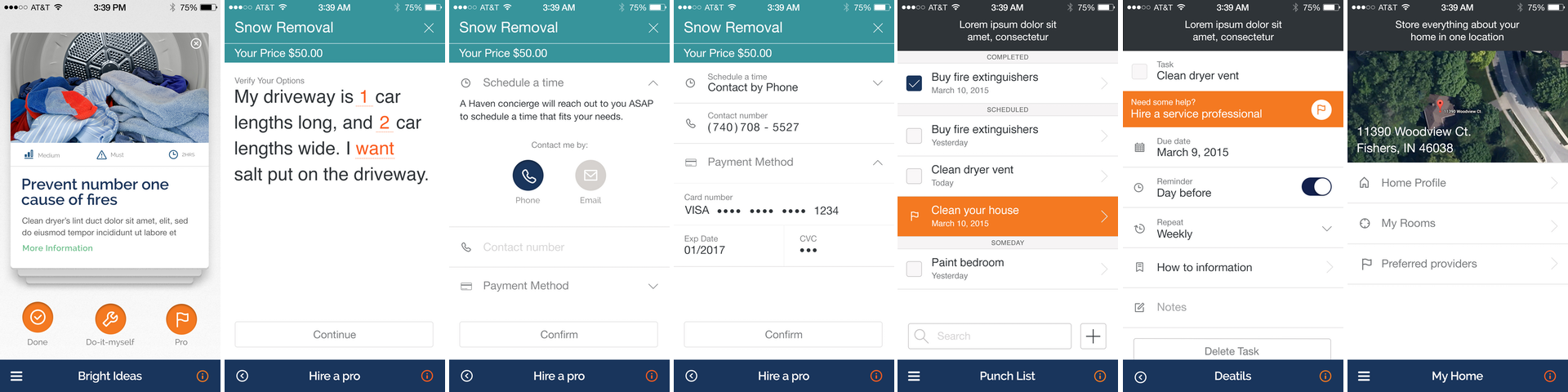
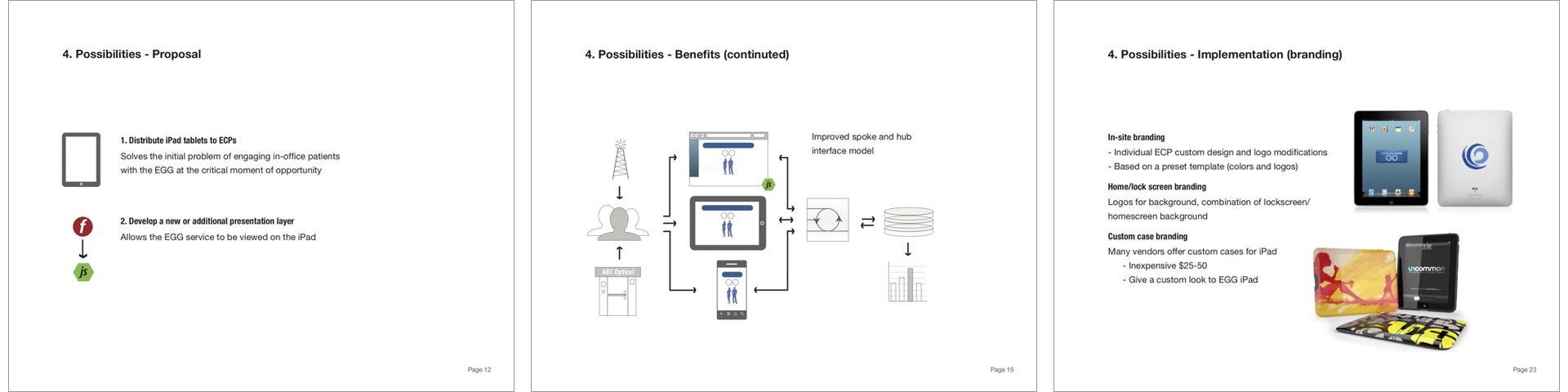
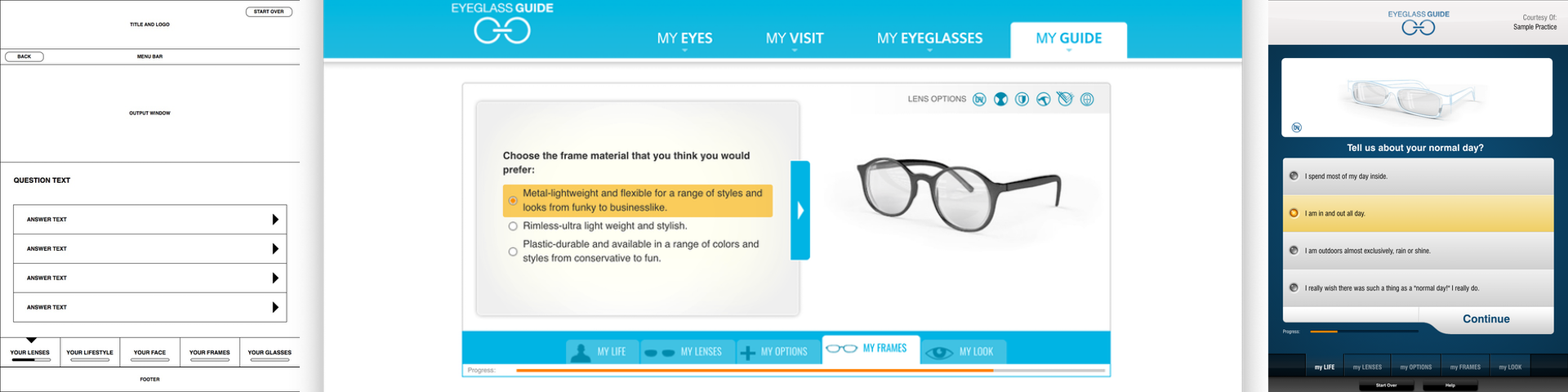
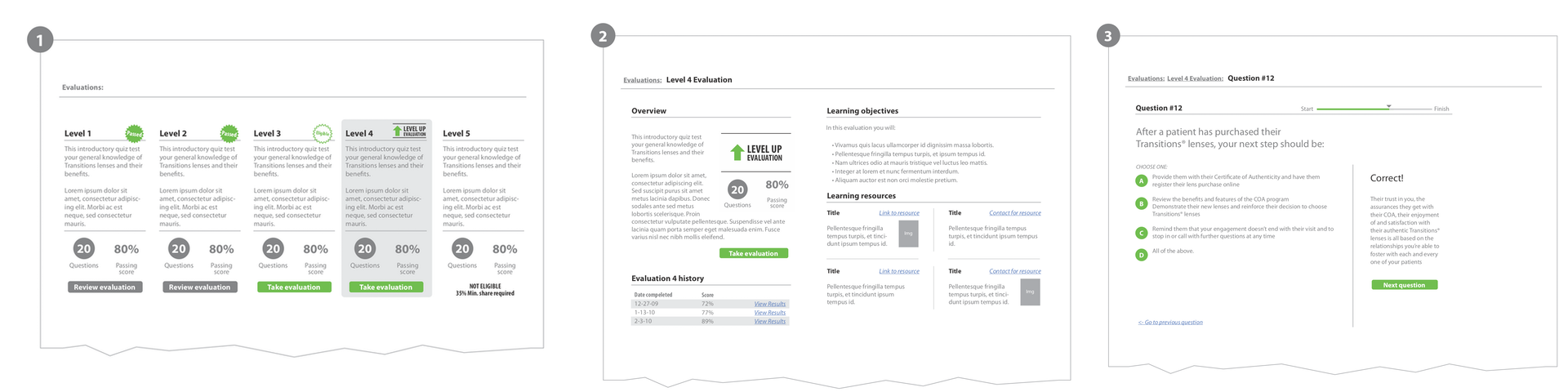
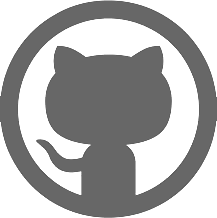 Github
Github Linkedin
Linkedin